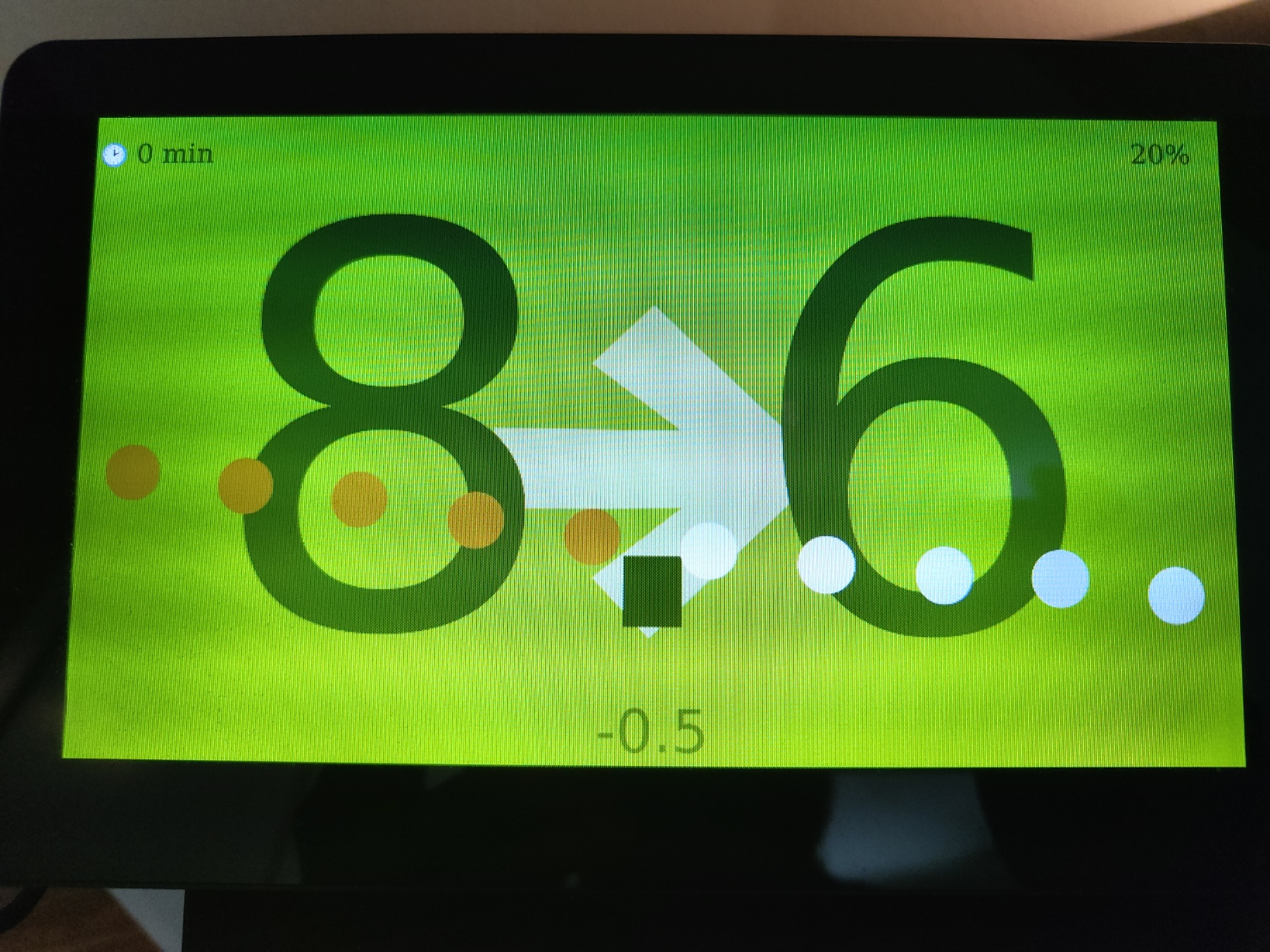Setup Downloaders - Followers
Smartwatches
See the dedicated page here.
![]()
Note:  indicates applications compliant to Nightscout access tokens.
indicates applications compliant to Nightscout access tokens.
Android
xDrip+

Select the Nightscout Follower data source and type your Nightscout URL:
Example: https://name.domain.tld
For a secured site add the token and @ before:
Example: https://token@name.domain.tld

Facebook group xDrip
AAPSClient
Facebook group AndroidAPS Users
Enhance-d : The Diabetes and Exercise App
Combine Diabetes and Exercise Data. Nightscout currently pulls Glucose and Carbohydrate data - with insulin planned soon. Visit the website at enhance-d.com Available in Google Play store and Apple iOS App Store

GlucoDataHandler
Available in Google Play store.
Receives glucose, IOB and COB values from Nightscout (pebble interface).
![]() GlucoDataAuto for Android Auto.
GlucoDataAuto for Android Auto.
Nightwatch (Google Play Store)
Monitor your Nightscout glucose levels on your Android phone or tablet. Dark UI, large readings and buttons, designed for usage at night.

Nightwatch (legacy)
CGM data on your Android Phone and Android Wear Watch!
Nightwatch is not maintained anymore and might not work with recent Android versions. Switching to xDrip+ is recommended.
Glimp
In Settings, Cloud, Nightscout, select Download only and type your Nightscout URL. Use a token or API_SECRET for a secure site.

Diabox
In Settings, set Data Collection to Follower, select Nightscout and type your Nightscout URL.

iOS
Nightscout X

Nightguard

Nightscouter
Loop Follow
Spike

Look here.
xDrip4iOS
Set xDrip4iOS to follower mode and enable Nightscout, type your Nightscout URL. If you’re using a secured Nightscout site, enter your token in the matching field.

Facebook group xDrip4iOS
sugarmate
Important limitation
Sugarmate doesn’t allow Nightscout as a data source if you included bridge in ENABLE.
If you need this data source: enable obscuration variables.

Add Nightscout as a data source, type your Nightscout URL.

Diabetes Cockpit

Gluco-Tracker

BitBar Nightscout
Mac
Owlet
This is a cross-platform application that uses the Nightscout API. It aims to provide a lightweight interface for visualizing T1D measurements (blood sugar levels) and is always placed on top of your screens.


trndi
Trndi is a desktop app that shows the your blood sugar and graph. It works with Nightscout and Dexcom Share at the moment. It also supports the xDrip app, connecting over the local network/Wi-Fi.


GlucoseBar
Show your current BG in the menu bar and a nice chart for your historic data. Also available on the Apple App Store.

Windows
FloatingGlucose (archived)

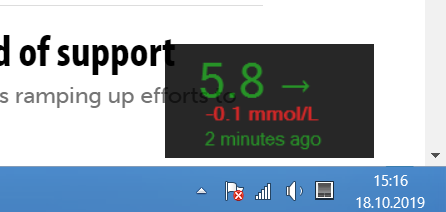
Owlet
This is a cross-platform application that uses the Nightscout API. It aims to provide a lightweight interface for visualizing T1D measurements (blood sugar levels) and is always placed on top of your screens.


trndi
Trndi is a desktop app that shows the your blood sugar and graph. It works with Nightscout and Dexcom Share at the moment. It also supports the xDrip app, connecting over the local network/Wi-Fi.


NS2Win


Linux
Owlet
This is a cross-platform application that uses the Nightscout API. It aims to provide a lightweight interface for visualizing T1D measurements (blood sugar levels) and is always placed on top of your screens.


trndi
Trndi is a desktop app that shows the your blood sugar and graph. It works with Nightscout and Dexcom Share at the moment. It also supports the xDrip app, connecting over the local network/Wi-Fi.


Displays
M5Stack NightscoutMon
 Facebook group M5STACK NIGHTSCOUT
Facebook group M5STACK NIGHTSCOUT

M5Stick NightscoutMon
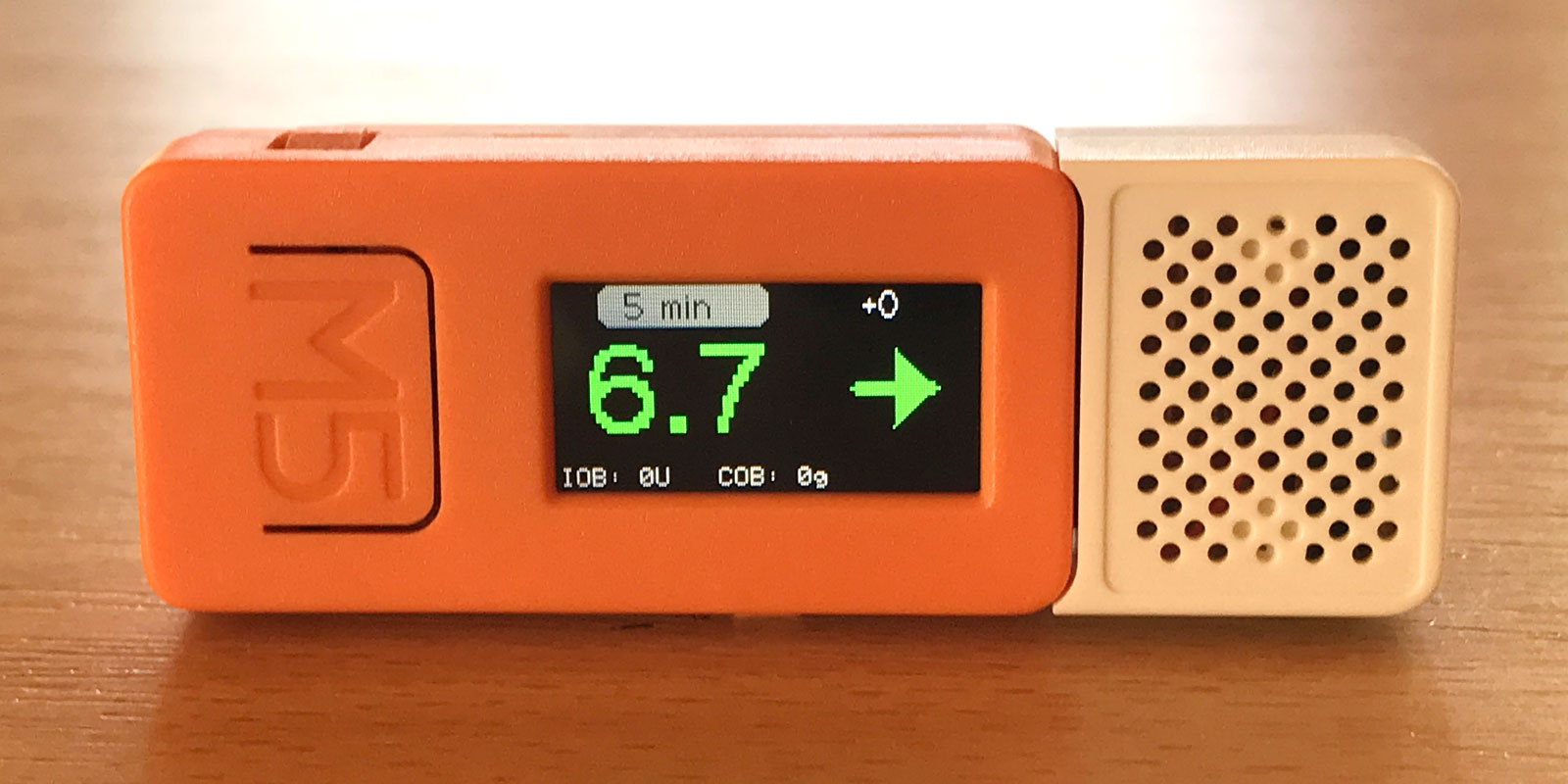
BGBuddy

SugarPiDisplay
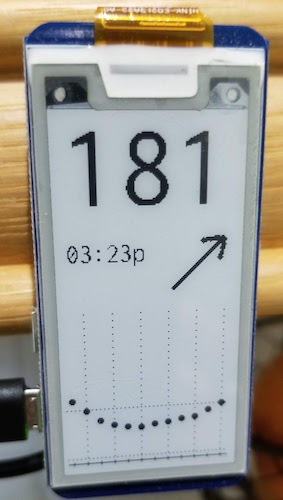
Raspberry Pi with trndi
See here.